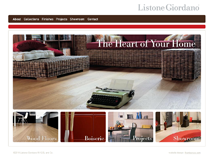 Orbis Solutions has teamed up with The Mixx to launch a refreshed site for Listone Giordano, an accomplished team of experts who specialize in bringing the finest wood floors and walls to your home. They take an immense amount of pride in their business, as well as their ability to cater to the individual tastes of their customers.
Orbis Solutions has teamed up with The Mixx to launch a refreshed site for Listone Giordano, an accomplished team of experts who specialize in bringing the finest wood floors and walls to your home. They take an immense amount of pride in their business, as well as their ability to cater to the individual tastes of their customers.
The new site features an elegant new layout, as well as detailed photos of their past work. Take a look for yourself and see how a beautifully arranged wood floor can bring a welcome hint of sophistication to any living space.



 In a thinly veiled attempt to compete with high traffic sites like Twitter, Facebook’s new privacy settings have upset some of its more clandestine users. The problem is this: these new modifications may put you at risk of publically publishing more information than you had originally intended. But don’t let this ruin your day. A great deal of your privacy can still be restored. Here’s some help.
In a thinly veiled attempt to compete with high traffic sites like Twitter, Facebook’s new privacy settings have upset some of its more clandestine users. The problem is this: these new modifications may put you at risk of publically publishing more information than you had originally intended. But don’t let this ruin your day. A great deal of your privacy can still be restored. Here’s some help.




 With the new
With the new
New Website Launch: www.VALfloors.com